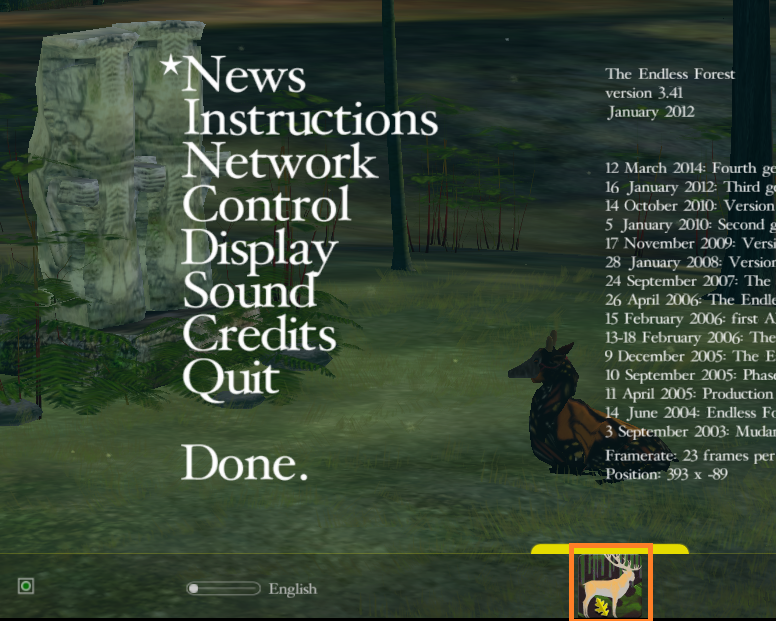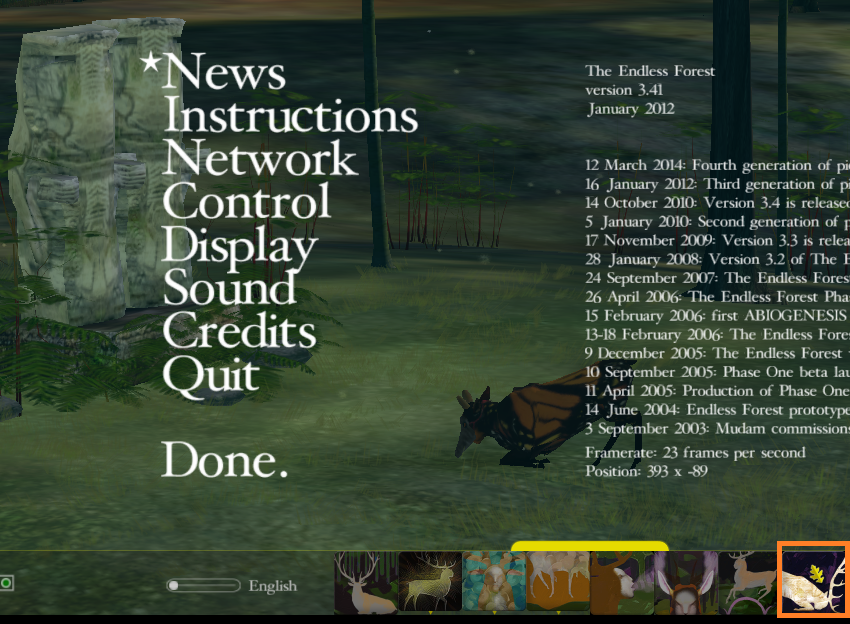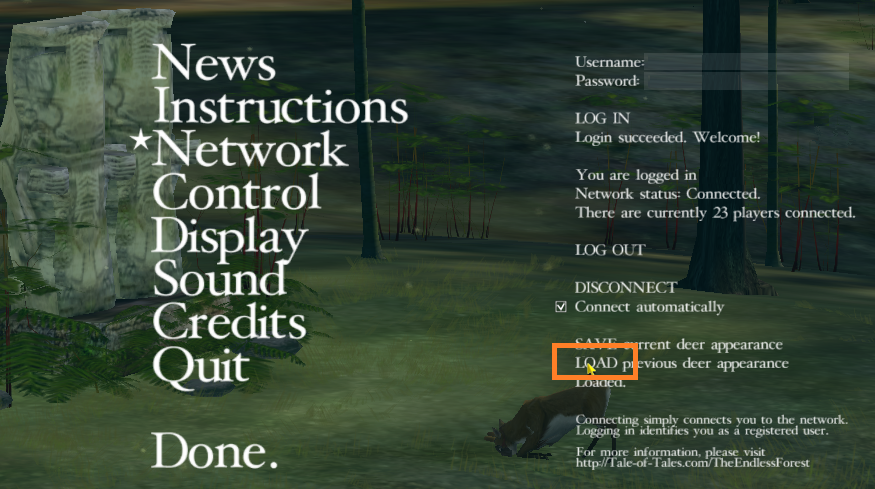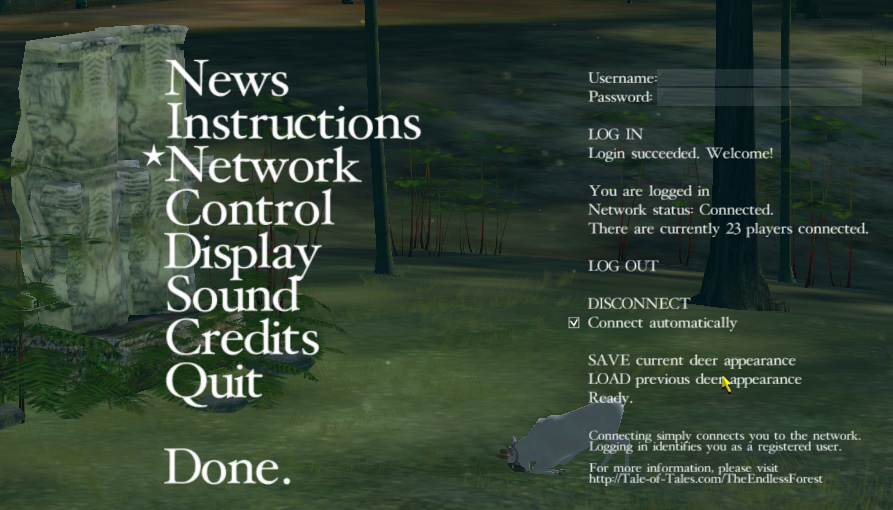A tutorial on how to save a pelt on a mini-deer.
Step 1:

Log into TEF. Acquire the mini spell and the pelt you want to save, and
save them like normal. The next time you load your set or log in, however, your mini-deer will appear naked.

Don't worry! The pelt is saved underneath.
Step 2:

Go to the Twin God statues and sneeze off the mini spell. Make sure you are close enough to see the "pray" action.
Step 3:
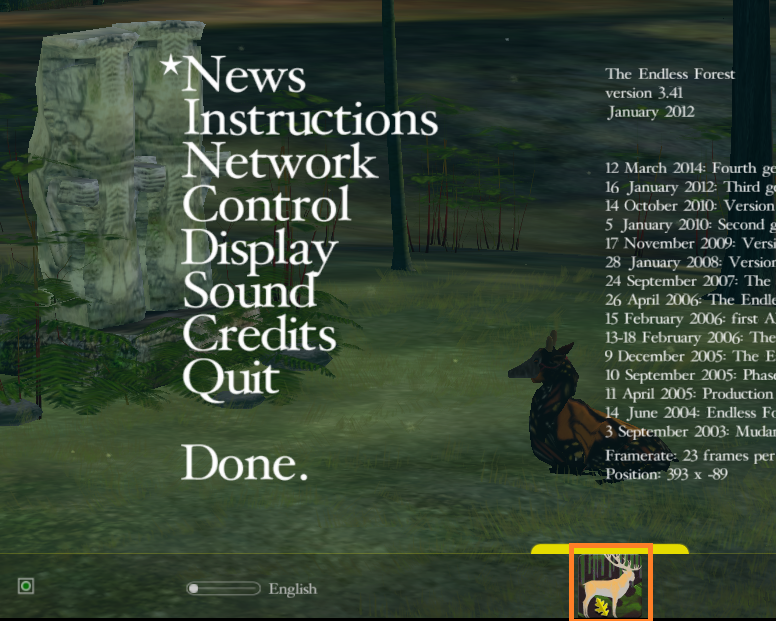
Open your menu (green dot on the left of the action bar, or press the escape key). Once the menu has opened, click the yellow tab to re-expand your action bar. Click the "stand" action.
Step 4:
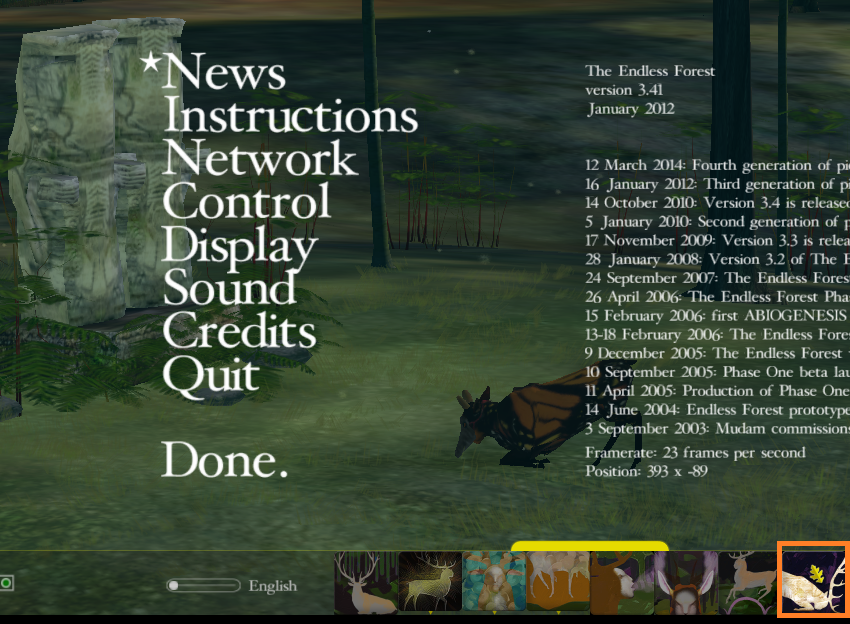
Click the "pray" action.
Step 5:
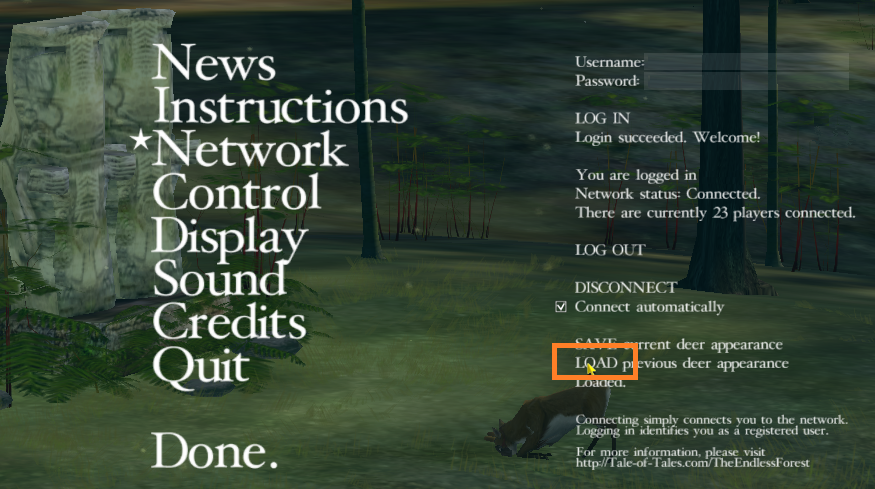
While your deer is praying, and BEFORE the devout pelt appears, load your set.
Step 6:
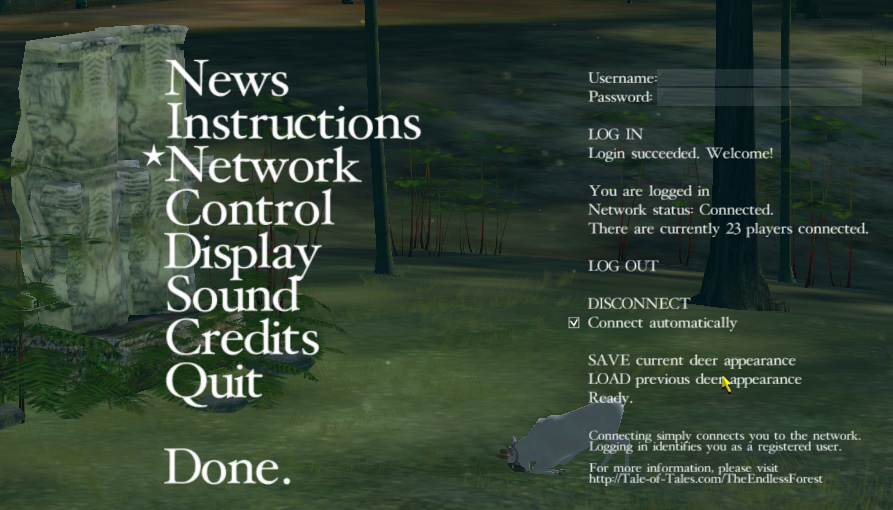
Wait until the devout pelt appears. After the chime and appearance of the devout pelt, it is safe to close your menu (press the escape key again, or click "Done").
Step 7:

You should now have the devout pelt. Wait a while until it wears off.
Step 8:

Once the devout spell wears off, your desired pelt should appear!